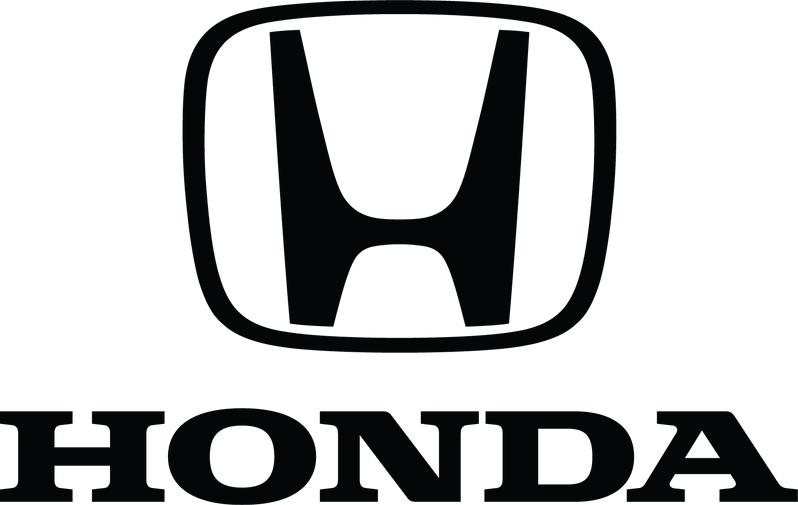|
To ensure we provide you with the correct map update, you will need to check your system’s Database Version: Your Database Version is located in the ‘System Information’ Screen.
|
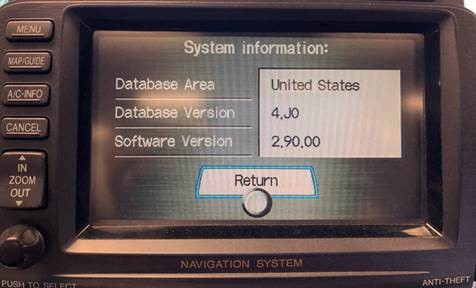 |
|
Please carefully select from the 4 options below and you will continue to the correct product page: |
|
My Database Version is:
4.13 (with any letter)
4.20
4.13 (with any letter)
4.20
CLICK HERE: US CUSTOMERS
CLICK HERE: CANADA CUSTOMERS