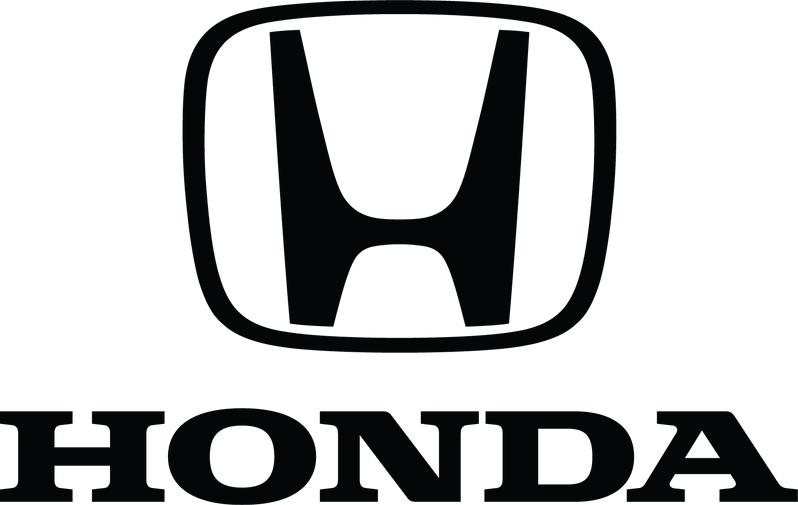MapCare Download
Updating your navigation system map is an essential part of maximizing your systems benefits and performance. Map updates ensure that the changing world outside is accurately reflected in your navigation system, making it easier to reach your destination.
And now, updating your map is easier and more convenient with a fresh map available to download up to four times a year.
As part of Honda’s MapCare program, your vehicle came with 3 years of complimentary map updates. The entitlement period began at time of original new vehicle sale.
If you are no longer eligible for a free update, a renewal subscription will be available for purchase.
Please follow the 4 Steps below to complete the map update process. You can view instructions by each Step (see links below) or view the process in its entirety here.
-
STEP 1: PRE-INSTALLATION, BEFORE STARTING:
- Are your Online Services turned on? Click here for Online Services connection instructions.
- If you are not signed-in to Online Services, your VIN will not be found below.
- You will need a computer or laptop and internet connection. (You cannot use a phone or tablet to download the map.)
- Is your USB stick/flash drive ready? Click here for USB formatting instructions.
- You will need a blank 32GB USB Stick formatted to FAT32 for Windows or MS-DOS (FAT) for MacOS.
- Are your Online Services turned on? Click here for Online Services connection instructions.
-
STEP 2: ENTER YOUR VIN AND DATABASE VERSION IN THE FIELD BELOW:
- Ensure the VIN matches your Honda vehicle.
- Enter your navigation system Database Version:
- To find your current Database Version enter the 'Menu' of your navigation system, select 'Map Update' and then 'Database Version'.
- The map version is listed in the following format YYYY.MM.DD.
- If you already have the latest map – you will see this message: ‘The Database Version you entered is more current than the map update available for download’.
-
STEP 3: DOWNLOAD THE MAP UPDATE TO YOUR USB:
- Click here for Map Download instructions.
- The Map Downloader Tool MUST be installed before you initiate the map Download.
- Click here for Map Download instructions.
-
STEP 4: INSTALLING THE MAP TO NAVIGATION SYSTEM:
- Click here for instructions to install the map download files to your navigation system.
-
FAQ & TROUBLE-SHOOTING:
- Click here for Frequently Asked Questions (FAQ) and Trouble-Shooting Support.
*The free update period starts once the vehicle is purchased (new). Pre-owned vehicles are only eligible for free map updates if the original subscription is still active. Depending on age and purchase date of vehicle, the free entitlement period may be expired.
*New model year owners: A map update may not be available yet for your system.